How Page Loading Speed Affects User Experience and Search Engine Optimization
Introduction
In the digital age, where instant satisfication is the norm, the speed at which a website loads has become a critical factor for both user satisfaction and search engine optimization (SEO). It’s not just about delivering content, it’s about delivering it quickly and efficiently. In this blog post, we’ll explore the profound impact of page loading speed on user experience and SEO, and discuss strategies to ensure your website performs at its best.
The Need for Speed
User Experience (UX)
Envision encountering a website with an exceptionally slow loading time. Frustrating, right? Users today expect websites to load almost instantly. When a site is slow, it can lead to high bounce rates and decreased user engagement. Research demonstrates that a mere one-second delay in page loading can lead to a substantial decrease in conversion rates.

First Impressions
Your website’s loading speed often forms the user’s first impression of your brand. A inactive site can convey unprofessionalism and lack of care, potentially turning visitors away before they even see your content.
Mobile Users
With the rise in mobile internet usage, the need for speed is even more critical. Users on mobile devices often exhibit lower tolerance for websites that load slowly. Ensuring your site is optimized for mobile devices is paramount for a positive user experience.
SEO Implications
Google’s Algorithm
Search engines, particularly Google, consider page speed when ranking websites. In 2018, Google officially announced that page speed is a ranking factor in its algorithm. Faster websites tend to rank higher in search results, increasing visibility and organic traffic
Mobile-First Indexing
Google’s mobile-first indexing means that it primarily uses the mobile version of a site for ranking and indexing. If your mobile site is slow, it can negatively impact your SEO efforts.
Strategies for Improvement
Optimize Images
Reduce the file size of images by compressing and resizing them while preserving their quality. Image optimization tools and formats like WebP can help.
Minimize HTTP Requests
Reduce the number of elements on your page that require separate HTTP requests. Combine CSS and JavaScript files and utilize browser caching.
Content Delivery Network (CDN)
A CDN spreads your website’s content across servers worldwide, decreasing delays and enhancing loading speeds.
Browser Caching
Enable browser caching to store static resources locally, allowing returning visitors to load your site more quickly.
Responsive Design
Ensure your website is responsive and mobile-friendly. Test its performance on various devices and screen sizes.
Regularly Monitor and Test
Use tools like Google PageSpeed Insights, GTmetrix, or Pingdom to regularly monitor your site’s performance and make necessary optimizations.






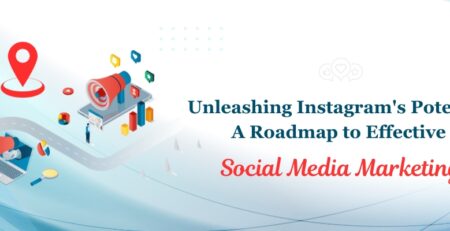







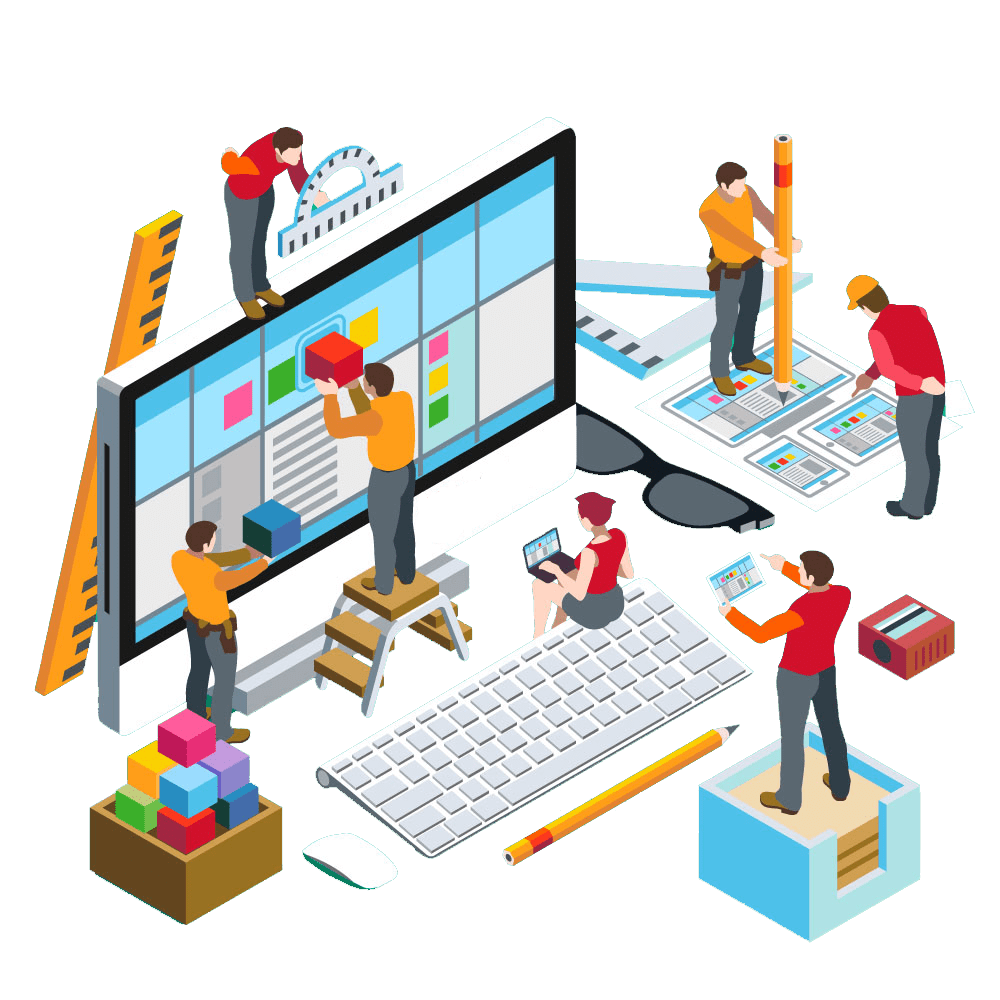
Leave a Reply